Auto-Trading is a feature that enables MacroTrader users to create recurring strategies that will be repeated on every occasion an event takes place.
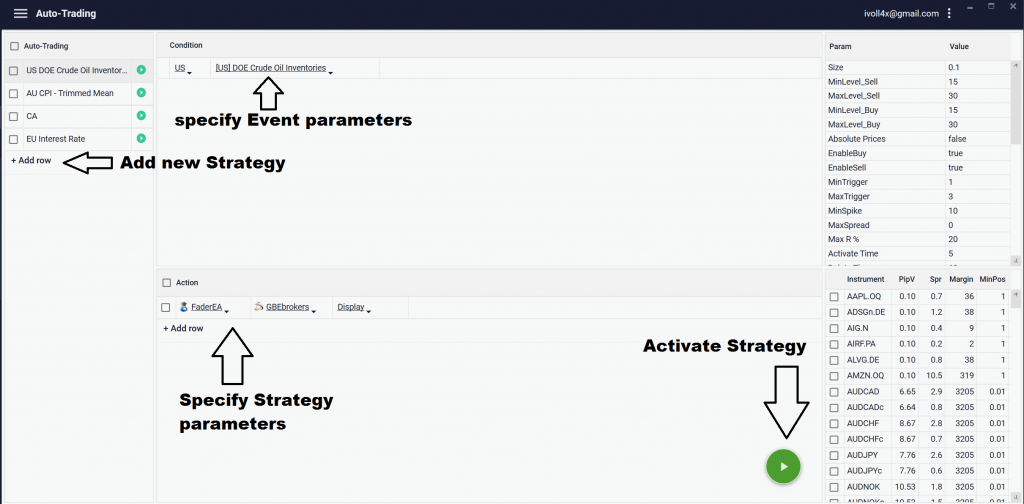
If you open the Auto-Trading window you find a left column that allows you to create a new Auto-Trading Strategy.
Once you’ve created a new strategy you must first specify for which country and/or event the strategy is prepared.
You may select a country only to create an Auto-Trading strategy for all events of that country or select a country from the drop-down list.
After that, you can create a strategy in the same way as you create a strategy in the Strategy window.
There is an additional drop down that allows you to select between Load and Display.
Strategies that are set to Load will automatically be loaded by the MacroTrader 5 mins before the event takes place.
A strategy set to Display will be displayed in the MacroTrader Strategies tab every time the event takes place but it won’t automatically load.
Once you completed preparing your Auto-Trading strategies click on the big green Play button to schedule them for the upcoming releases.