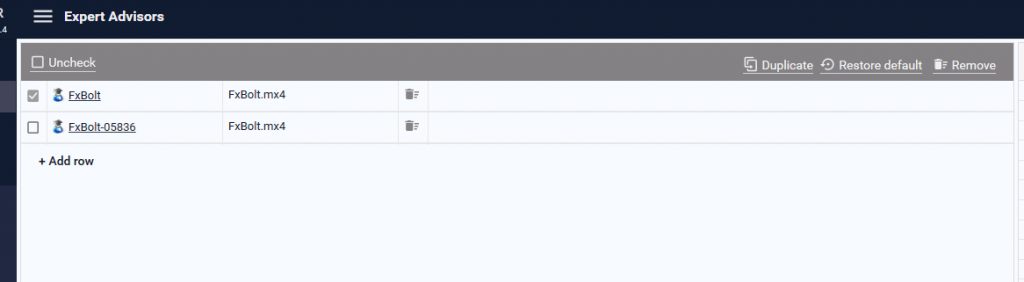The duplicate function allows you to create an exact copy of an EA inside the MacroTrader.
This is very useful as it simplifies the process of using multiple EA settings at the same time. If for example, you would like one strategy that only trades on big deviations you can set this up very easily:
- Check the box next to the EA you would like to duplicate
- A new menu will appear on top of the MacroTrader
- Select ‘Duplicate’ to duplicate the EA
- You will see an exact copy of the EA appear in the row beneath
- Adjust the copy’s parameters to your needs and rename it to fit the newly created strategy